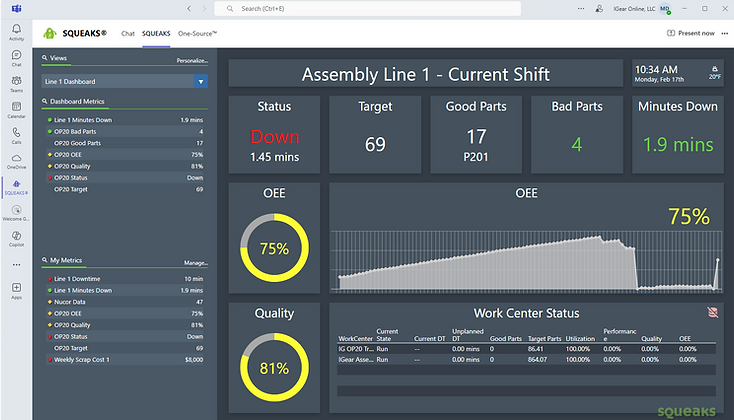LEARN MORE
LEARN MORE
LEARN MORE
LEARN MORE

At SQUEAKS we provide manufacturing software
products and platforms for global manufacturing companies and industrial OEMs.
Our software products assist our customers in
achieving strategic business objectives for production efficiency, quality improvement, cost reduction, process control, along with team messaging and collaboration.
SQUEAKS gives you the power to personalizes the information your receive, making it easy to find the answers you want. With SQUEAKS, you receive only the information that is important to you!
Trust us with your communication platform like many other well-known companies have.
SQUEAKS is located in Louisville, Kentucky.
LEARN MORE

At SQUEAKS we provide manufacturing software
products and platforms for global manufacturing companies and industrial OEMs.
Our software products assist our customers in
achieving strategic business objectives for production efficiency, quality improvement, cost reduction, process control, along with team messaging and collaboration.
SQUEAKS gives you the power to personalizes the information your receive, making it easy to find the answers you want. With SQUEAKS, you receive only the information that is important to you!
Trust us with your communication platform like many other well-known companies have.
SQUEAKS is located in Louisville, Kentucky.
LEARN MORE
LEARN MORE

At SQUEAKS we provide manufacturing software
products and platforms for global manufacturing companies and industrial OEMs.
Our software products assist our customers in
achieving strategic business objectives for production efficiency, quality improvement, cost reduction, process control, along with team messaging and collaboration.
SQUEAKS gives you the power to personalizes the information your receive, making it easy to find the answers you want. With SQUEAKS, you receive only the information that is important to you!
Trust us with your communication platform like many other well-known companies have.
SQUEAKS is located in Louisville, Kentucky.
LEARN MORE

At SQUEAKS we provide manufacturing software
products and platforms for global manufacturing companies and industrial OEMs.
Our software products assist our customers in
achieving strategic business objectives for production efficiency, quality improvement, cost reduction, process control, along with team messaging and collaboration.
SQUEAKS gives you the power to personalizes the information your receive, making it easy to find the answers you want. With SQUEAKS, you receive only the information that is important to you!
Trust us with your communication platform like many other well-known companies have.
SQUEAKS is located in Louisville, Kentucky.
LEARN MORE
LEARN MORE
LEARN MORE
LEARN MORE
Microsoft Teams Add-On
for Manufacturing

Through our partnership with Microsoft, IGear elevates the capabilities of Microsoft Teams to address the unique challenges of Manufacturing.

Microsoft Add-on Demo
Our Teams Add-On expands visibility, streamlines operations, and drives productivity by providing management a portal into what’s happening on the factory floor via direct communication with machines and frontline employees.
As a simple add-on to Microsoft Teams, the IGear Platforms help you ...
Align and Engage Your Team
Be in the Know, Sooner
Drive Action
One-Source delivers a new level of awareness and accountability around organization priorities.
Manage Key Performance Indicators (KPIs) and keep everyone on the same page – working with the most current information – and connected.
One-Team, One-Source™
When critical events happen on the factory floor, SQUEAKS let’s you know – immediately, automatically.
SQUEAKS maintains a digital trail of every action taken – giving you the peace of mind that nothing important is going to slip through the cracks.
The squeaky wheel gets the grease!
Help team members quickly troubleshoot faults and locate corrective action documents following an event.
Built-in AI capabilities streamline the problem-solving process and help employees achieve more and stress less.
Reduce Mean Time To Respond (MTTR)
SQUEAKS and One-Source transform
Microsoft Teams into a powerful tool for
manufacturing operations, enhancing visibility,
and driving productivity.
Together, Microsoft and IGear are closing the gap between ...
Information Technologies (IT) and Operational Technologies (OT)
Office Workers and Frontline Workers
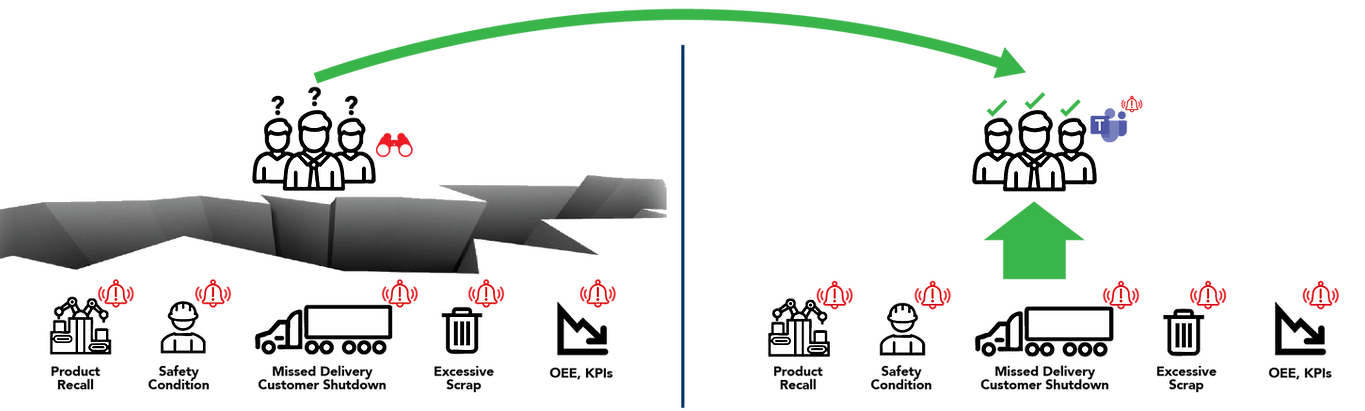
Awareness
Digital Trail
Peace of Mind
Uncertainty
Ownership?
Time Lost
Enhance collaboration and productivity with real-time factory data and events directly within Microsoft Teams…


…with the SQUEAKS
Addon for Teams
When something critical happens in your factory today how do you know about it?
Would you like to see these potentially costly and damaging events and trends in the same collaboration platform you use today, and know that they are being handled or escalated to the right people and teams within the organization?
With IGear’s SQUEAKS app for Microsoft Teams all of this is now possible.
By Installing the SQUEAKS App for Teams you can Immediately start taking advantage of these unique capabilities.
View and Manage Critical Events
with Microsoft Teams

Direct critical production events and trends to the right chats and channels within Teams.
Leverage unique SQUEAKS Workflows to make sure every event is managed effectively and efficiently.
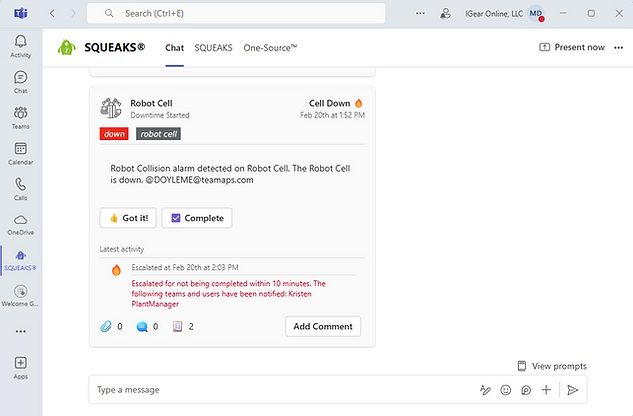
Escalate important alerts up the chain that are being ignored or not managed with the required urgency.
View a digital trail of every event with timestamps, comments, media, and each team member involved.
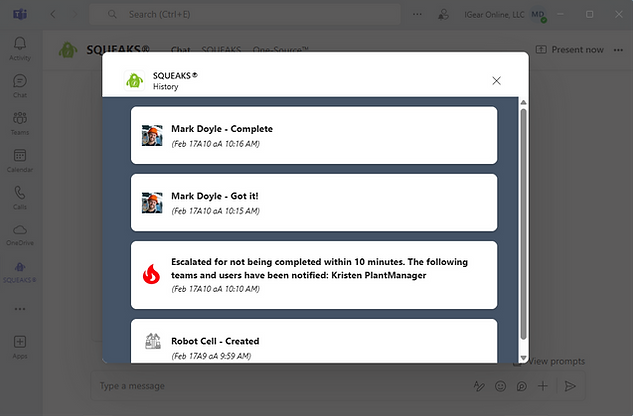
Receive Critical Push Notifications in your Teams Mobile App
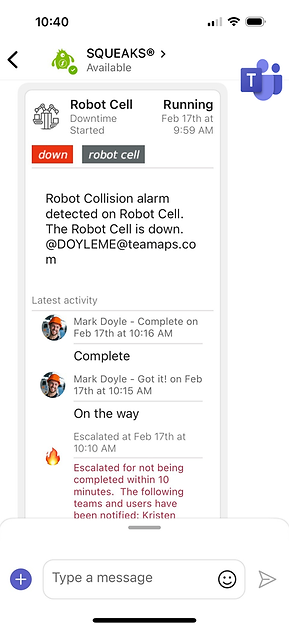
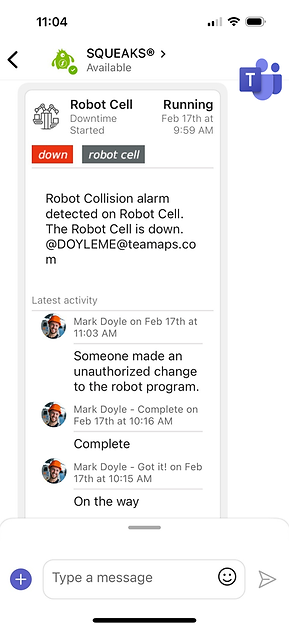
Receive and interact with critical SQUEAKS alerts when you’re on the go with the same Microsoft Teams mobile app you use today.
• Receive push notifications for targeted
alerts and escalations
• Interact with Workflows
• View attachments
• View and add comments
Get Important Factory Information
On-Demand and at your Fingertips with
the SQUEAKS Bot
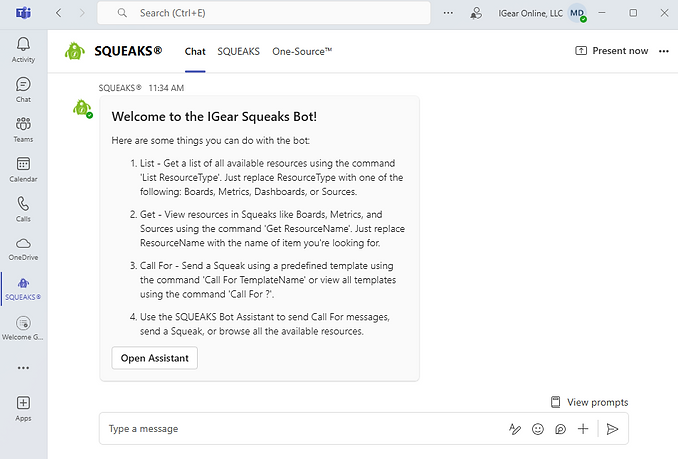
Request any Metric, Dashboard, or external source or report linked
to SQUEAKS.
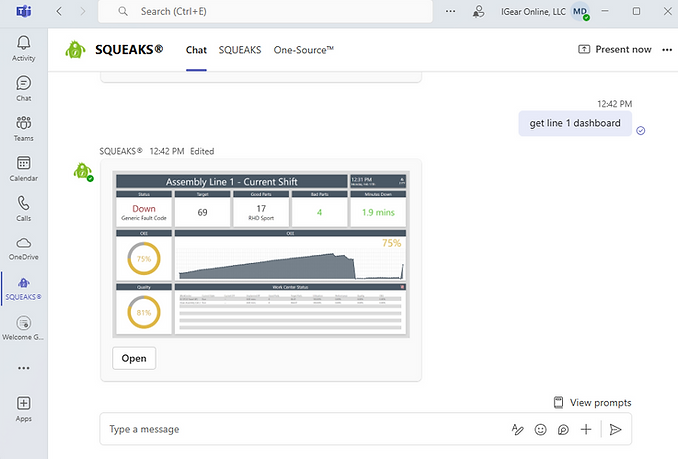
Send out a custom squeak message with a Workflow and Escalation Rule or send a predefined Call-For message template for a specific concern at a specific location to a designated targeted team or channel, all within a few seconds within Teams.
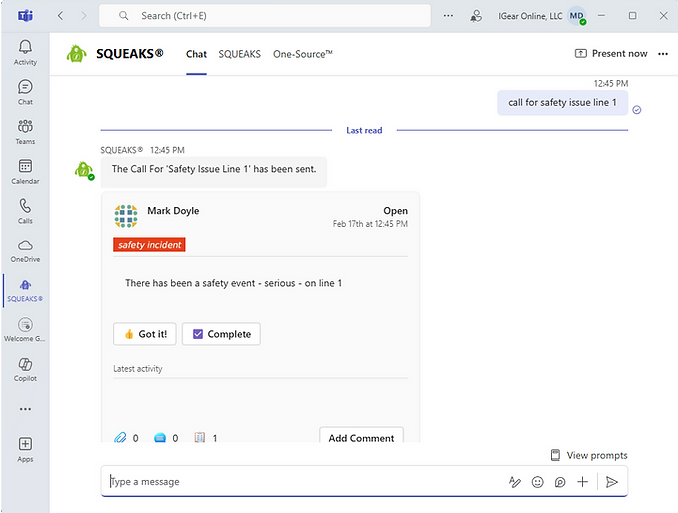
Any Information Source Linked
to One-Source can now be Viewed and Shared within Teams
IGear’s One-Source is an Interactive Visual Management platform for transforming paper-based floor management boards into a digital, data-driven single source of truth around factory operations.
One-Source has built-in integrations with leading Microsoft platforms to include Power BI, Excel, PowerPoint, Word, SharePoint file navigation, and Entra for user authentication.



One-Source can also link to and synch with additional external content like websites and web applications, PDFs, video files, streaming video, and images.
With the SQUEAKS app for Microsoft Teams, any Microsoft file or Power BI report, in addition to other external sources of information, can now be viewed and shared within Teams chats and channels.
View all One-Source boards you are authorized to see from the One-Source tab.
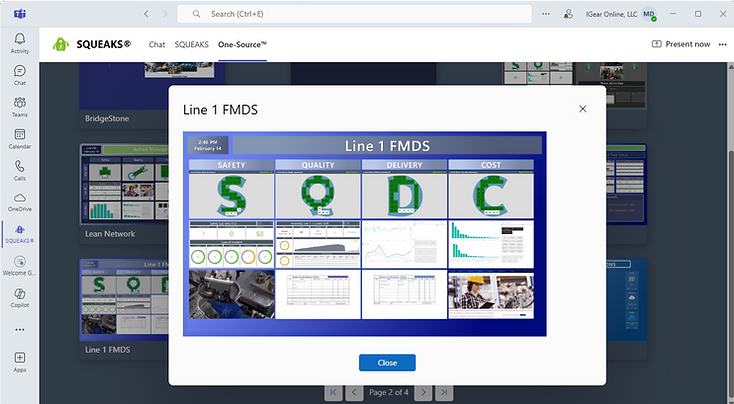
Ask the SQUEAKs bot to retrieve full One-Source boards...
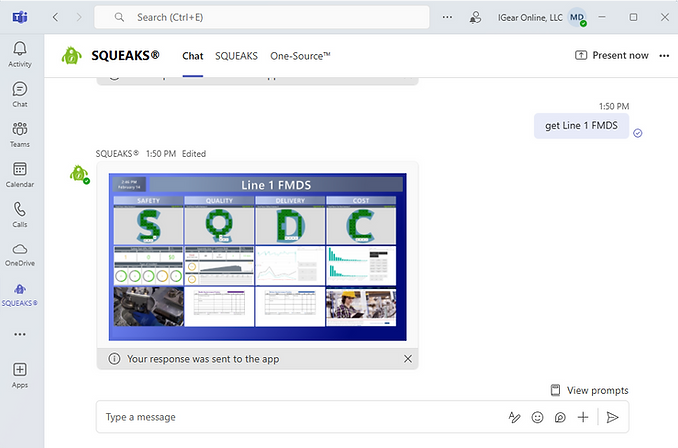
…or individual sources such as this Power BI Downtime report.
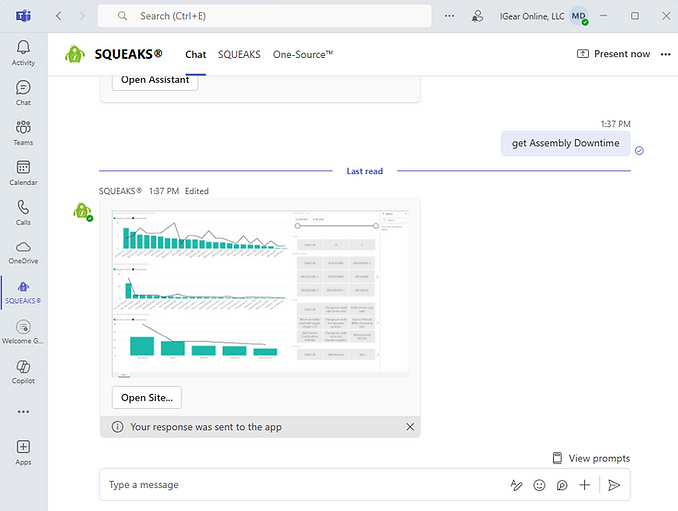
View all your SQUEAKS Content inside Teams without switching Apps
View your SQUEAKS Home page with messages and alerts meant for you in a chronological summary.
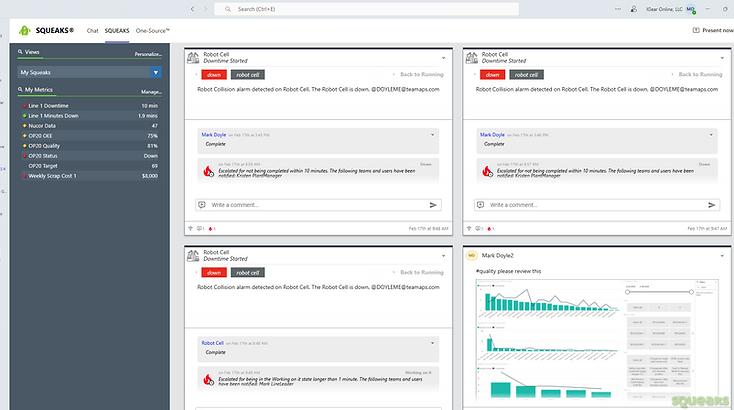
View real-time SQUEAKS Metrics coming from your most important manufacturing assets and software applications.
User-configured dashboards that you are tuned-into are easily accessed through the Teams client and Teams web interface.